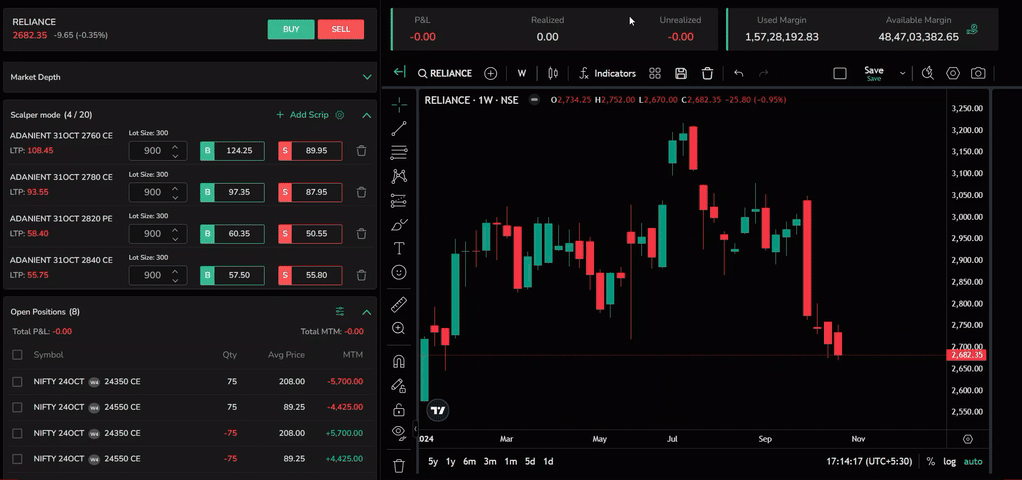Chart Terminal
Accessing the Chart Terminal
- Click the chart icon in Marketwatch to open the chart, then access the Chart Terminal by clicking the expand icon.
- Alternatively, tap ‘More’ in the watchlist and select ‘Chart Terminal’ for the expanded view.
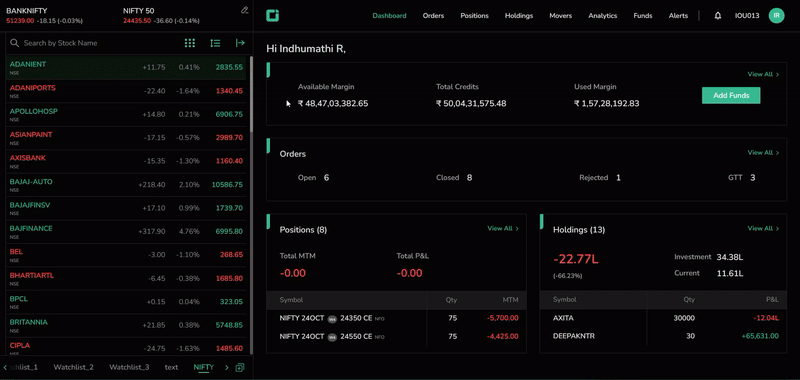
The tab displays the symbol name, and users can open multiple symbols, viewing their names on each tab.
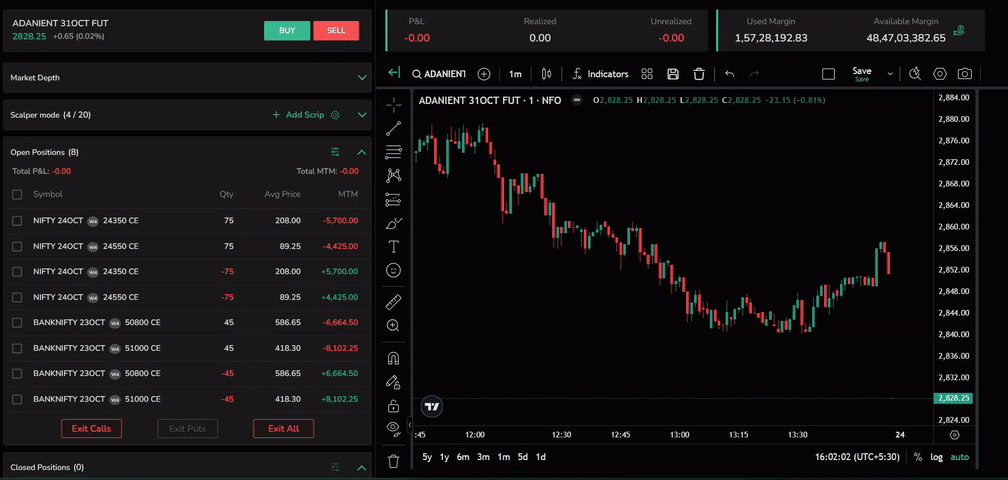
Side Bar
The Chart Terminal displays the symbol name and expiry (for Futures or Options contracts) in the sidebar, along with stock price, price change, and percentage change below the symbol name.
Click buy or sell to open the order pad with its functionalities available. Click the arrow next to Market Depth to view market depth data.
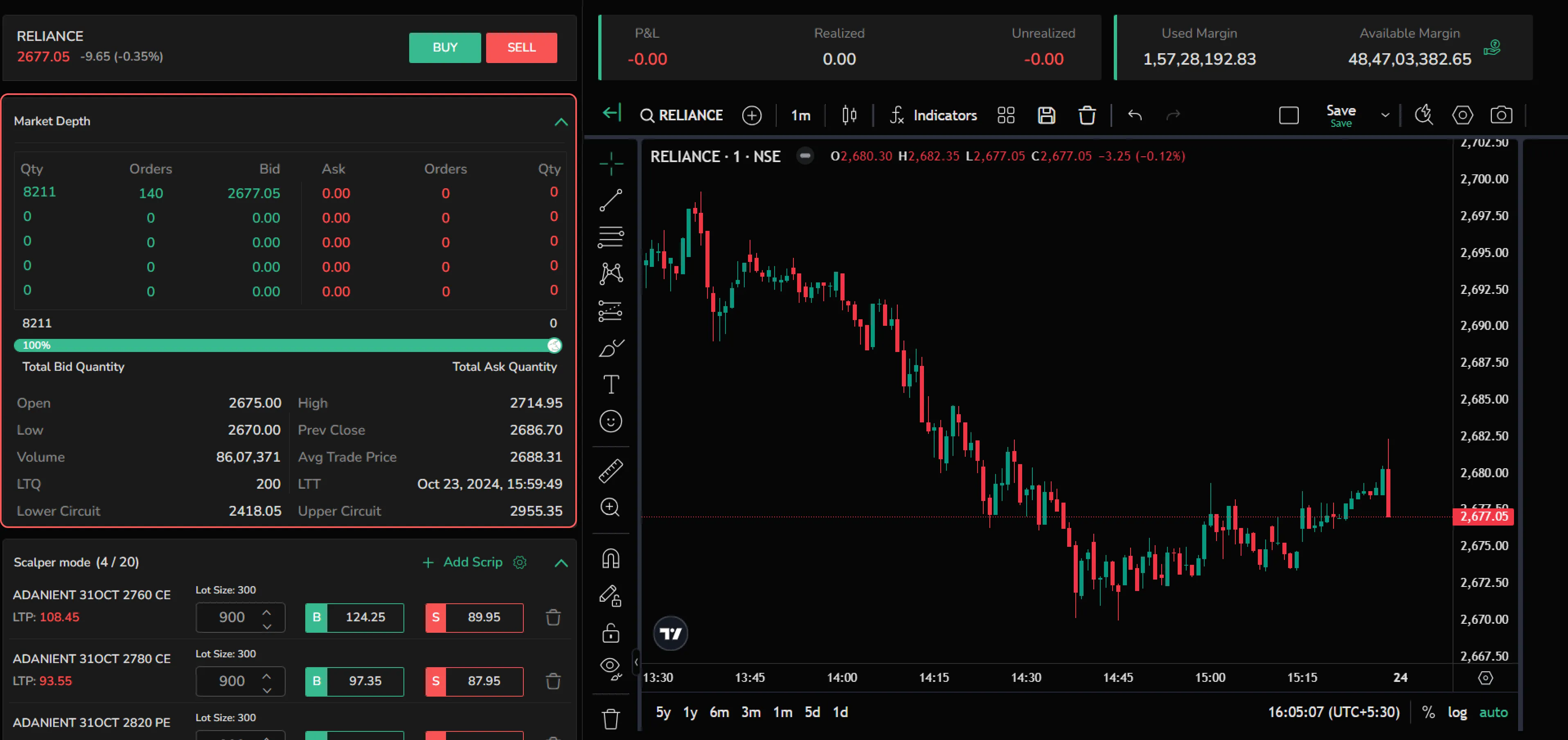
Additional Data:
- Open Positions
- Closed Positions
- Open Orders
P&L, Realized and Unrealized
In the left, users can find data on
- P&L
- Realized
- Unrealized
if they are holding positions.
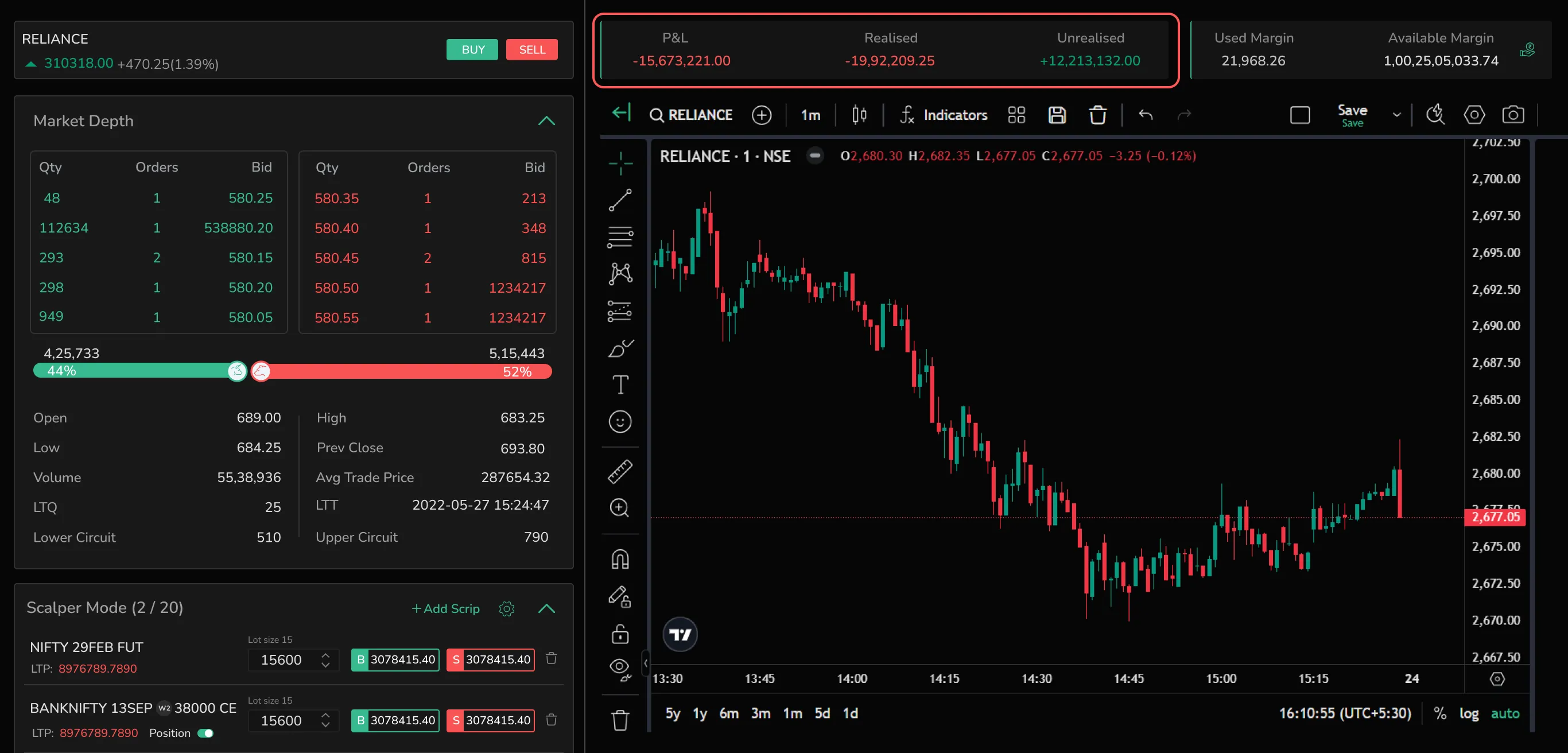
Margin and Fund
Used and Available Margin are displayed above the chart. Click the Fund icon to add funds directly from the Chart Terminal.
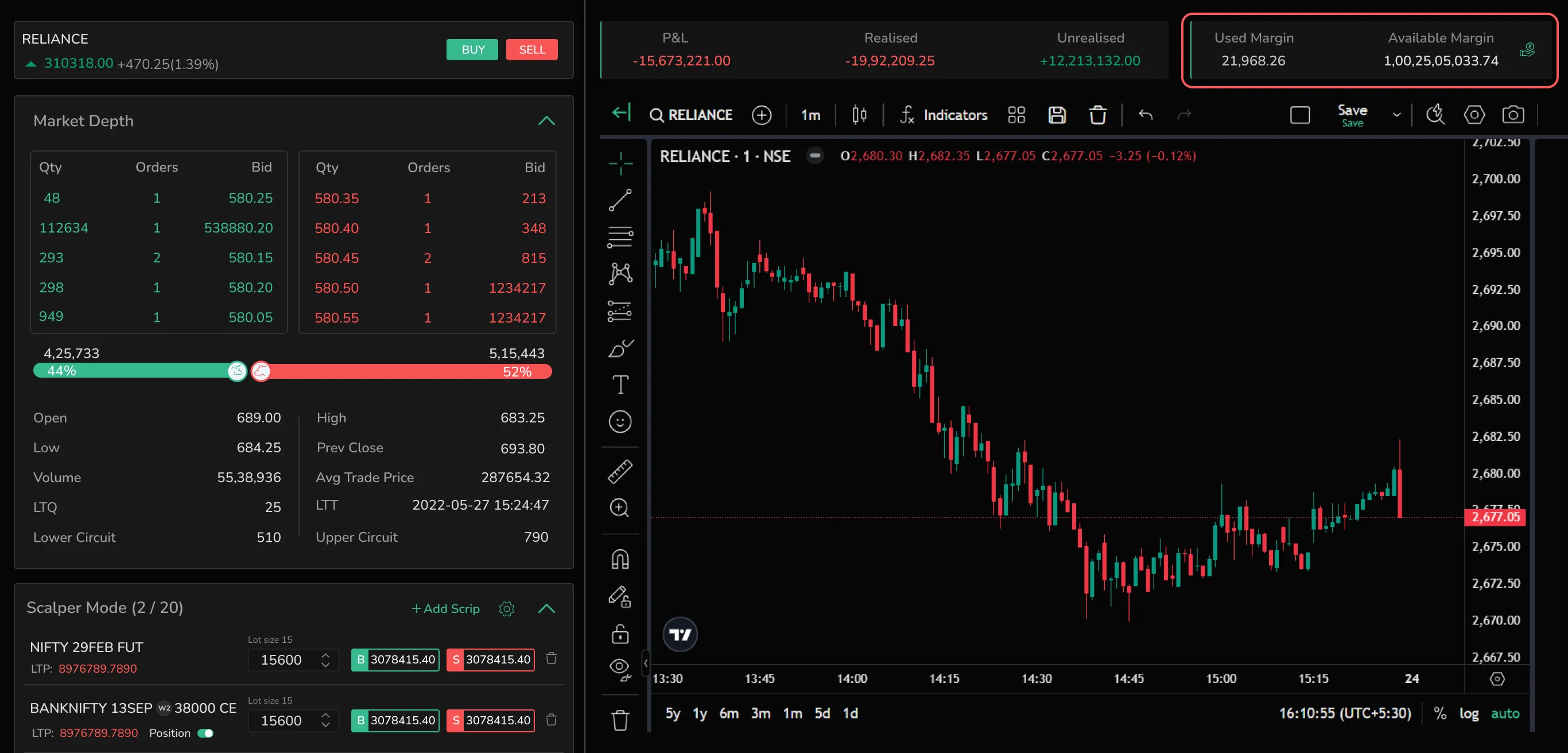
Chart
The chart includes all tools and indicators, with data ranging from one day to five years.
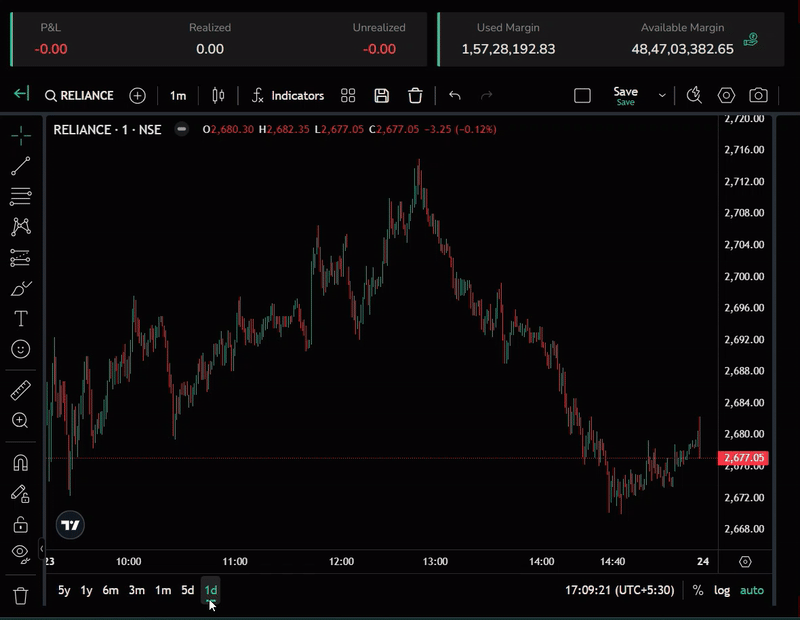
Expand Chart
Collapse the sidebar with the icon to expand the chart to full screen.