SIP
On the Web
Systematic Investment Plan (SIP) allows investors to regularly invest a fixed amount in stocks or exchange-traded funds (ETFs) at set intervals. Instead of investing a lump sum, SIPs enable investors to buy shares gradually over time, regardless of market conditions.
Go to SIP from the "Orders" section in the menu bar.
Add New SIP
Here’s how to add a new SIP:
- Tap on ‘Add New SIP’.
- Enter an SIP name.
- Select the start date.
- Choose the frequency from daily, weekly, fortnightly, or monthly.
- Set the period (from 1 to 50 days).
- Search and select the stock.
- After selecting the stock, choose between NSE and BSE, and decide whether to invest by quantity or amount.
- Enter the lot size and click on ‘Save’.
- Click on ‘Create’ to finalize the SIP.
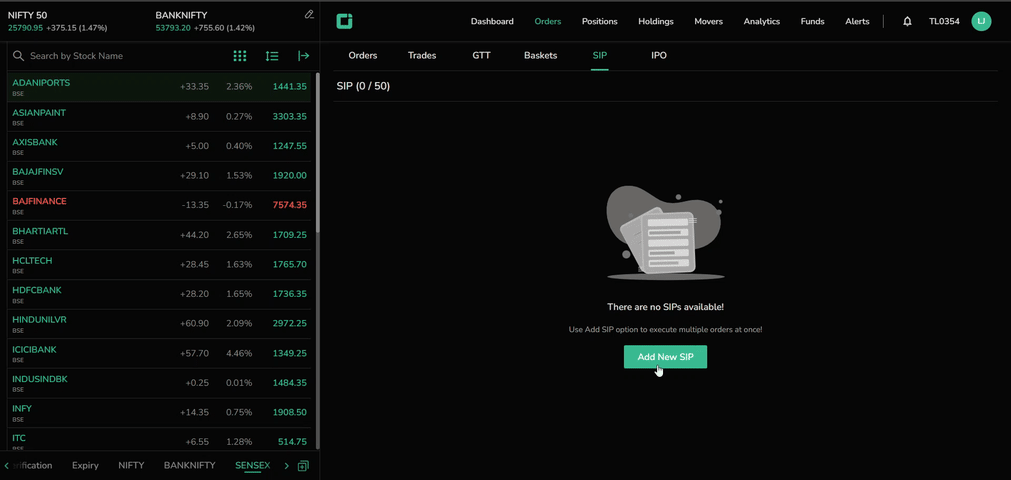
Once the SIP is created, tap on the three dots to view details, modify, or delete the SIP. A local search option is also available within the SIP tab.
On the Mobile
Navigate to SIP from Orders.
Similar to the web version, users can enter an SIP name and select the frequency, start date, and duration. Click on the 'Add Scrip' button and input the symbol name. Once the symbol is selected, a pop-up appears.
- Switch between NSE and BSE.
- Choose between Quantity or Amount.
- If Quantity is selected, input the number of stocks; if Amount is selected, enter the desired amount.
- Click 'Save' to add the symbol to the SIP.
- Finally, click 'Create SIP' to complete the process.

After the SIP is created, users can view details like the number of scrips added, creation date, active status, and frequency.
Click on the SIP name to access additional information such as:
- Registered Date
- Start Date
- Due Date
- Last Executed On
- Execution Date
- SIP ID
Here, users can also modify or delete the SIP.
