Futures
On the Web
Select "Futures" next to "Overview" to view the near, mid, and far-month Futures contracts for the symbol, complete with details like LTP, premium/discount, open interest (OI), OI change, high, low, and volume.
From this section, users can directly buy, sell, check market depth, view charts, and add the contract to their watchlist.
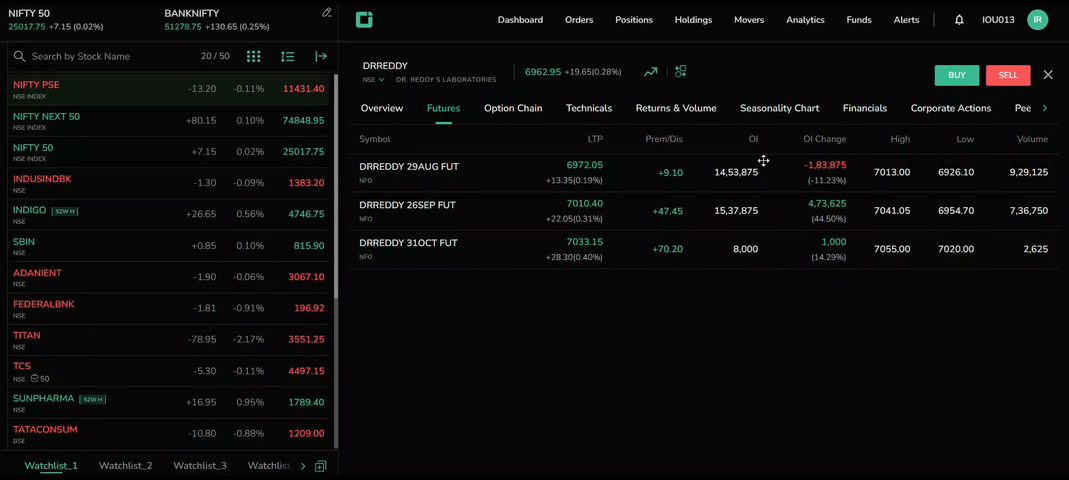
On the Mobile
Similar to the web platform, the Futures tab is positioned next to the Overview on mobile. Selecting a Futures contract redirects users to the quote overview page, where they can conveniently access buy and sell options.