Create Alerts
The Alerts feature enables users to set up notifications for specific conditions related to a stock. This functionality allows traders and investors to remain informed about price movements, volume changes, or particular technical indicators without the need to constantly monitor the market.
On the Web
Click on ‘Alerts’ in the menu bar to navigate to the Alerts page.
Add New Alert
- Type and search for the stock name.
- Assign a name to the alert.
- Choose a property from the following options: LTP (Last Traded Price), change percentage, ATP (Average Traded Price), volume, and 52-week high or low.
- Select the condition, either greater than or equal to, or less than or equal to.
- Enter a specific value.
- Click on Create.
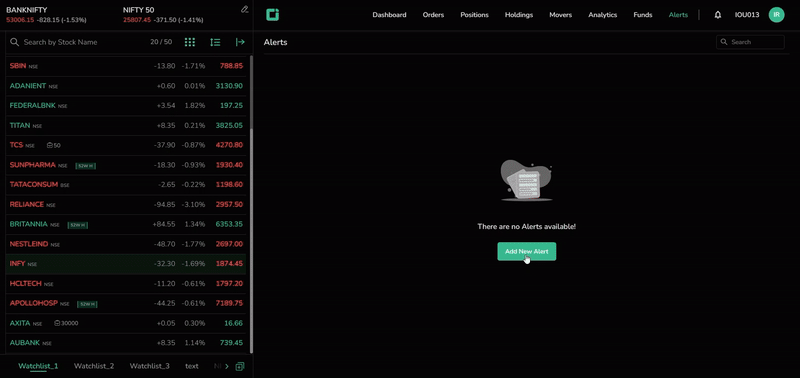
Once the alert is created, it will appear on the Alerts page. Users can disable, modify, or delete alerts from this page. The status of each alert is displayed, along with details such as the number of times it has been triggered, the creation date, and the last triggered date and time.
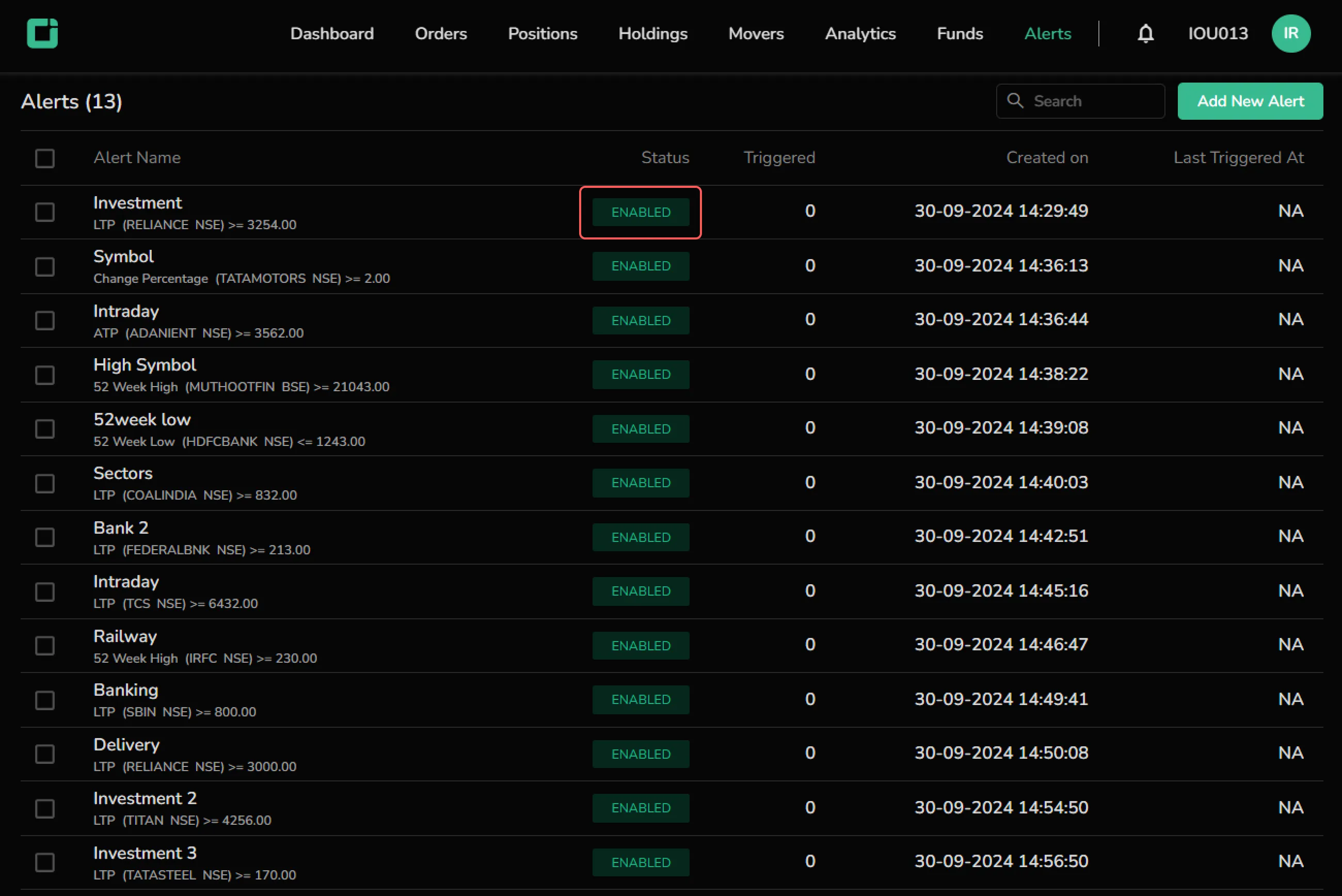
On the Mobile
Click on “Alerts” in the products menu page to navigate to the Alerts.
Similar to the web, search for the symbol name, provide an Alert Name, select the desired property, condition, and value, and then click on Create Alert.

Once created, the alert appears with its status. You can click on the alert to access the Market Depth screen for the respective symbol.
After creating an alert, the ‘Create Alert’ button appears as a floating icon in the bottom right corner for easy access to set up additional alerts.
